Has working from home got you constantly complaining of pain in your neck and shoulders? Back, arms or wrists? Or frequent headaches?
Such musculoskeletal complaints are commonly due to the inappropriate postures and positions that you are working in day to day. With self isolation it has been especially hard for many people to recreate an ideal work environment at home. Musculoskeletal complaints that are the direct result of repetitive tasks performed at work, or spending extended periods of time in sustained postures, (e.g. sitting at a computer all day) are very common. There are a few things you can do with your current workstation area to optimise your posture and hence reduce the risk of developing musculoskeletal stiffness and symptoms.
Listed below are some general tips to guide you in achieving a more ergonomic workstation set up:
- Your feet should be flat on the floor or on a foot rest (text books are a good substitute) – adjust your chair appropriately to achieve this – you should try to achieve about a 90 degree angle at your ankles, knees and hips
- Check your office chair for the degree of padding and lumbar support that it provides. Not everyone will feel comfortable with a large amount of back support. Make sure you can sit with your back against the support and your back muscles relaxed in your chair. If you can’t relax your back muscles, try a chair with a different amount of lumbar support (the appropriate amount is different for everyone).
- Ensure your desk height is appropriate such that your elbows are at about a 90 degree angle and your wrists are at equal height or slightly lower than your elbows
- Keep your elbows tucked in to your side and position any frequently used items within easy reaching distance to avoid over reaching during the day
- Be mindful of your typing style – you should be floating your hands across the keyboard and only resting on your wrists down between typing not pivoting from your wrists while typing
- Adjust your monitor height so that your eye level is in line with the top third of the screen
- Adjust your monitor distance so that it is approximately at an arm’s length distance when sitting in at your desk
- If you use multiple screens – ensure they are positioned appropriately to avoid excessive, sustained or repetitive neck rotation throughout the day
- Ensure your keyboard is not in a tilted position to avoid holding the wrists up in extension as you type
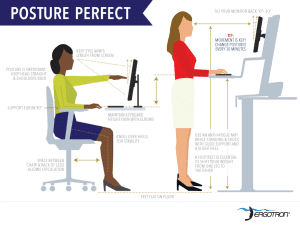
While the tips above provide some basic pointers on reviewing your workstation, if you commonly find yourself in pain while at work or by the end of your work day, it is highly recommended that you discuss these symptoms with your physiotherapist so that we may provide individualised advice and recommendations about the underlying cause of your recurring symptoms and most appropriate management plan for you. Taking a picture of you at your workstation set up is a great way to show your physiotherapist exactly what position you are sitting/standing in. If you have any questions please don’t hesitate to contact us at Physionorth on 47240768 or reception@physionorth.com.au.
Jaquie
Physiotherapist.
